N800 first impressions
We are going to be trying out the N800 Internet Tablet as an input device for the field archaeologists. Here are my first impressions.
The N800 is like a wide screen mobile phone without a keypad. There are a couple of buttons but mostly you use a stylus to interact with it. We will be using them to fill in web-based forms on the dig site so the main things I am interested in are the web browser (Opera) and the wireless networking features. So this is not a full review, just my musings on whether the thing will work in a muddy field in Hampshire.
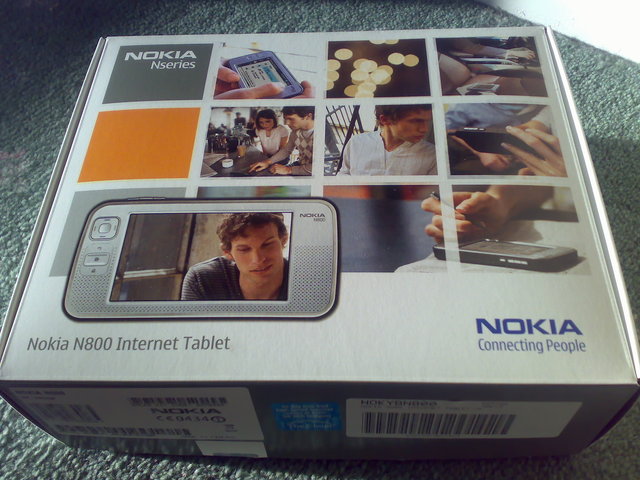

Now as you can see from the accidental crotch shot in the second photo the N800 screen seems a bit reflective. If we can't see the screen in direct sun light it could be a real deal breaker, this is definitely something we might have to hack around. In software perhaps perhaps hi-contrast forms may help, on the hardware front perhaps a giant sombrero would do the trick. To further illustrate the reflectiveness here is a shot of a sun set as seen via the N800.

When you first turn the thing on you answer a bunch of questions about the date etc. Being a man I didn't read the manual but I was quite happily tapping away with the stylus right from the word go. I found the on screen keyboard very easy to get along with. To get online you select the WiFi network you want to connect to and then input your WEP or WPA details, it was very straight forward.
Where I was testing the N800 I did not have a normal PC, so all the Googling I did to answer my questions I actually did using the N800. I have to say that the web experience is excellent. The fonts a small as hell which means the thing can show a normal width webpage without having to mess up the formatting to fit it on screen. The tiny fonts might be a problem for some people but I found it comfortable to read. The stylus is great for clicking links and scrolling around pages.
If you don't know, the N800 runs Linux. Having spent some time reading Slashdot I though the obvious thing to do next would be to get into the shell and have a poke around. After some simple Googling I found a third party software site called Maemo-Hackers which has packages for an xterm. One way to install new software is to add a repository to the application manager. This means that your list of installable software will magically grow, and you can install things just by clicking on them. The software and its dependencies will then be sucked down off the Internet. This is very familiar to anyone who uses Linux.
One little gotcha, if you have to choose which package type you need, the N800 is ‘bora’ not ‘mistral’.
Here is a picture of what a terminal looks like on the N800.
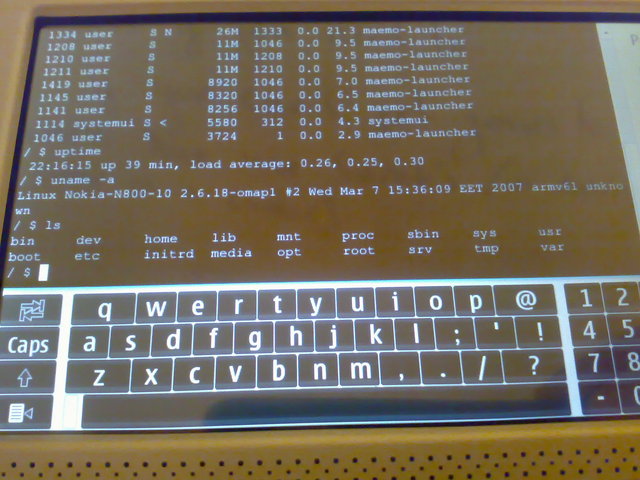
The only thing which really annoyed me while using the N800 is there is a little clip on the end of stylus which digs into my finger. This because the stylus is too short and doesn't fit in my hand.
So first impressions are that the N800 is a cool device. It works very well for browsing the web and the data entry via the stylus is surprisingly easy. It will be interesting to try this thing out in the field and see if it can survive being the plaything of some student archaeologists for a few weeks.